Accessing your Recharge Subscription Service
To access your Recharge subscription service customer portal, you can use one of the following several ways:
- Login to your customer account on Shopify
- Once logged in, you will have access to the Manage Subscription link. It is here that you can modify your subscription.

- Email us and we can send you a link to your customer portal.
- Use the link that is embedded in one of the subscription reminder emails.
Your Recharge subscription service login ID and password, are the same as your Shopify ViveCBD customer account login credentials.
For more information on accessing the subscription portal, use this link.
Cancel a subscription
In order to cancel your subscription, you will first need to log in to your account.
- Login to your customer portal.
- Click Subscriptions and Edit.
- Scroll down to the bottom of the page and click on the Cancel Subscription. If required, provide a cancellation reason and confirm the cancellation by clicking Proceed.

Update Payment Information
- Login to the customer portal.
- Click the Payment Methods tab.
- Click Add new payment methodand enter the payment method details.
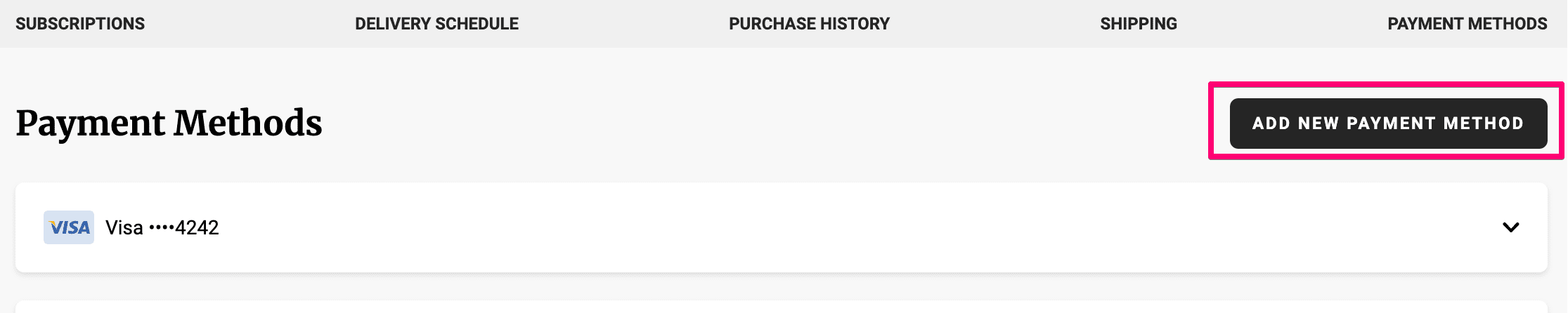
Change the shipping or billing address
- Login to your customer portal to adjust our addresses.
- Click the Subscriptions tab and click Edit on the subscription to be updated.
- Expand the Shipping and Billing section and click Use this shipping and billing pair to select the new payment method.

Edit your next order date
- Login to your customer portal to adjust the order date:
- Click Subscriptions and then click on Edit.
- You will be taken to a page where you can edit the next order date for your subscription.
- Once you select the new charge date you can click on the Update next shipment date.

*Subscriptions services are not applicable for promotions or promotional periods. This includes coupon codes.
If you have any further questions, please contact us at info@vivecbd.com.
